Introduction to Shiny
2024-12-16
Motivation
Motivation
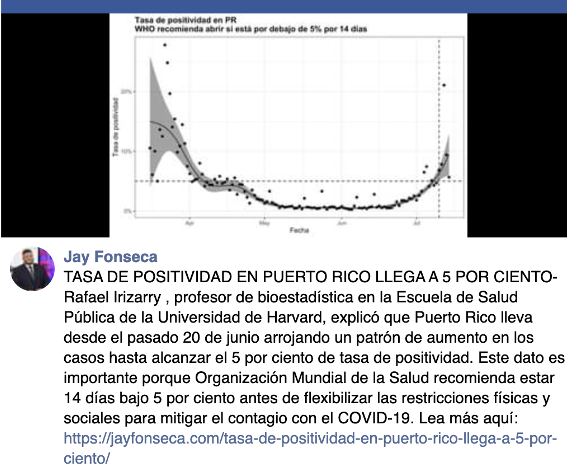
Motivation
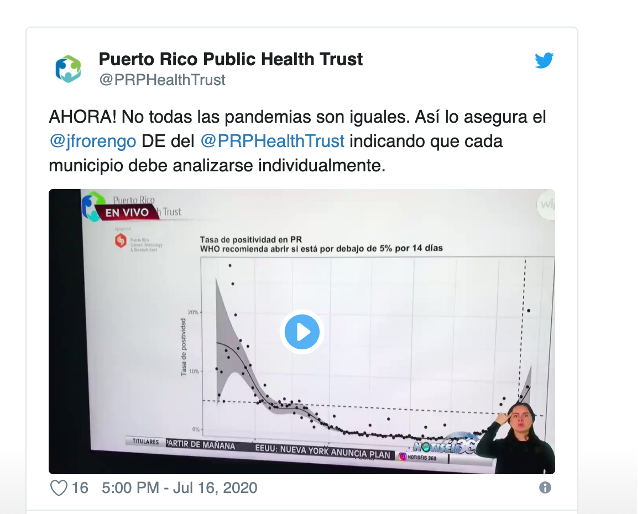
Motivation

What is Shiny?
Shiny is an R package for building interactive web applications.
Combines the computational power of R with the interactivity of modern web technologies.
No web development experience required!
Why Use Shiny?
Create interactive dashboards for data visualization.
Share R analyses with non-programmers.
Integrate real-time data updates in your workflows.
Basic Components
- UI: Defines the layout and appearance of the app.
- Server: Contains the logic and computations of the app.
- App: Combines the UI and server into a functional app.
Basic Components
library(shiny)
# Define UI
ui <- fluidPage(
titlePanel("Hello, Shiny!"),
sidebarLayout(
sidebarPanel(
sliderInput("num", "Choose a number:", 1, 100, 50)
),
mainPanel(
textOutput("result")
)
)
)
# Define Server
server <- function(input, output) {
output$result <- renderText({
paste("You selected:", input$num)
})
}
# Run the app
shinyApp(ui = ui, server = server)Example: Interactive Plot
App Overview
- A scatter plot with customizable inputs.
UI Code
Server Code
server <- function(input, output) {
output$scatterPlot <- renderPlot({
plot(
x = rnorm(input$points),
y = rnorm(input$points),
col = input$color,
pch = 19
)
})
}- Combine UI and server using
shinyApp(ui, server).
Advanced Features
Reactive Programming
- reactive(): Generates a reactive expression.
- observe(): Executes code in response to changes.
- observeEvent(): Triggers on specific input changes.
Deployment Options
- Share Shiny apps using:
- Shiny Server
- RStudio Connect
- shinyapps.io